Many of your instructors may use the Zoom video-conferencing tool to connect with students. This may be a live instruction session with your entire class or a one-on-one meeting.
To Participate in a Zoom Session
You do not need a Zoom account to be a participant.
Your instructor will send an email to your VWCC email address or post a message in Canvas with a link to the Zoom meeting before the scheduled start time. The email will look like this one, and you’ll use the blue link (shown in the red box below) to join the meeting from your computer, phone, or other device:
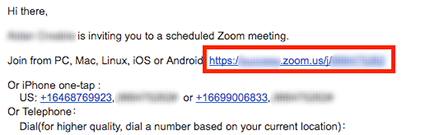
Depending on your default web browser and device, you may be prompted to open Zoom by clicking “Allow” or download a plug-in to run Zoom. Follow the directions provided.
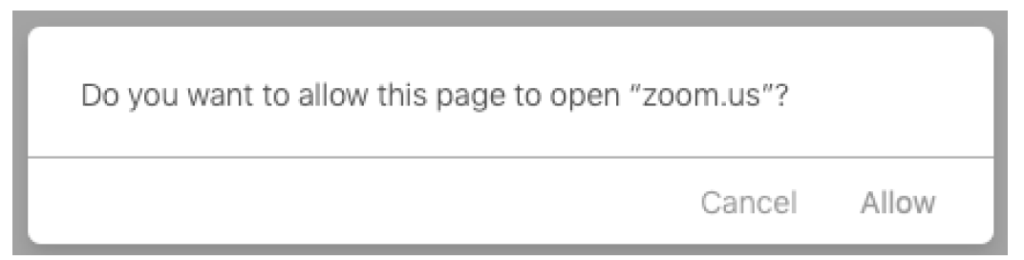
The Zoom mobile apps works really well on a mobile device as well. Download the Zoom app from:
For additional help you can visit the Zoom support page, Joining a Meeting https://support.zoom.us/hc/en-us/articles/201362193-Joining-a-Meeting
Helpful tips to make the best of your online Zoom session
- Meetings work best when you are inside, in a quiet well lit room. However, find what works best for you.
- Plug in your phone or device during your session so your battery isn’t drained.
- Have headphones or earbuds available in case you have trouble hearing or there’s background noise in your location.
- High-speed internet access is best for connecting.
- Just like you are in class or in a meeting with your instructor, have paper and pen handy so you can take notes.
- If your session has several participants then consider muting yourself to reduce the amount of background noise for everyone.
- Once you have connected to the Zoom session, you can test the audio video function of your device to make sure they are working properly. Learn how to test your video.
If you run into problems with your Zoom connection
- Try re-connecting to WiFi and re-starting your Zoom session.
- Use the telephone number provided in the Zoom invite to dial in to the session. This will let you hear the meeting, even if you aren’t able to see it.
- If you still aren’t able to connect, let your instructor know so they can arrange another option (email or phone call).
 Virginia Western Community College is an approved institution of the National Council of State Authorization Reciprocity Agreements (NC-SARA) a voluntary, regional approach to state oversight of postsecondary distance education. Click here to learn more about how VWCC’s participation in NC-SARA benefits you as a Distance Learning student.
Virginia Western Community College is an approved institution of the National Council of State Authorization Reciprocity Agreements (NC-SARA) a voluntary, regional approach to state oversight of postsecondary distance education. Click here to learn more about how VWCC’s participation in NC-SARA benefits you as a Distance Learning student.
VWCC Alerts
We use the VW Mass Notification System to immediately contact you during a major crisis or emergency. Get more info and register!


