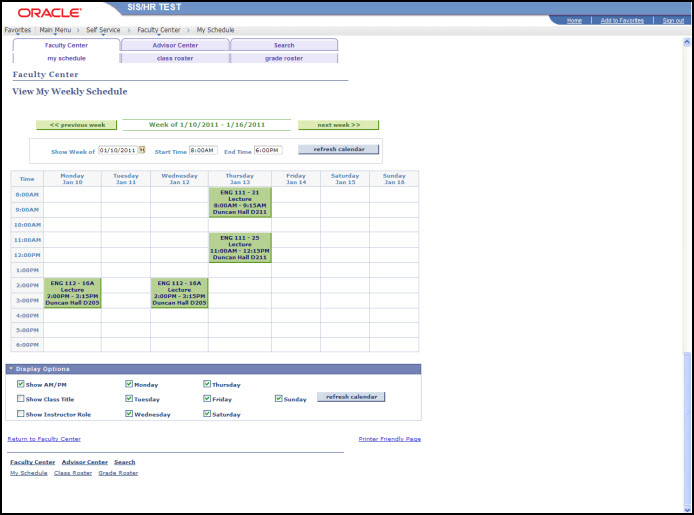To view your weekly teaching schedule, you must be logged into MyVWCC and inside the Student Information System.
- Click Faculty Center, then My Schedule.
- If needed, click change term. Select the correct term and click CONTINUE.
- To view your weekly schedule, click the View Weekly Teaching Schedule link.
- To print a copy of your schedule, click the Printer Friendly Page link at the bottom of the screen.