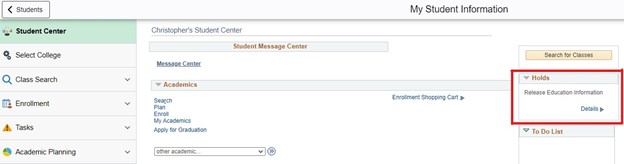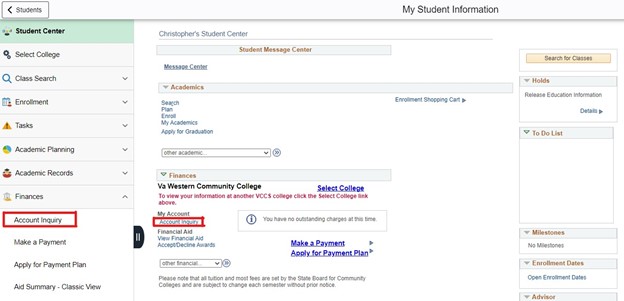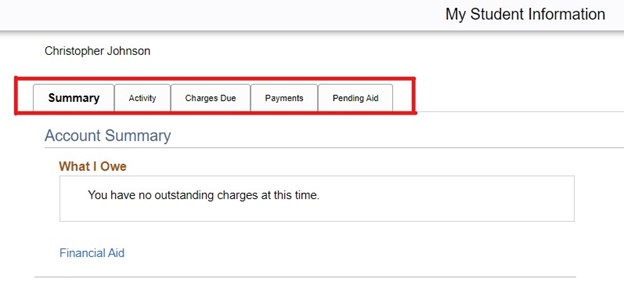To view any holds on your account, you must be logged into MyVWCC and inside the Student Information System.
- Click on your Student Information tile.
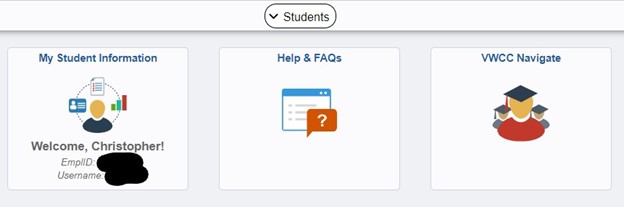
- On the right side of your Student Center page, locate the box titled Holds. Any holds will be listed in that box.