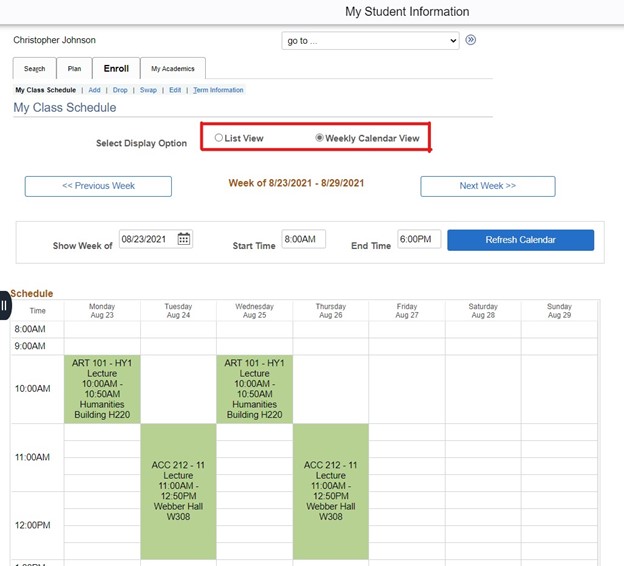To view your class schedule, you must be logged into MyVWCC and inside the Student Information System.
- Click on your Student Information tile.
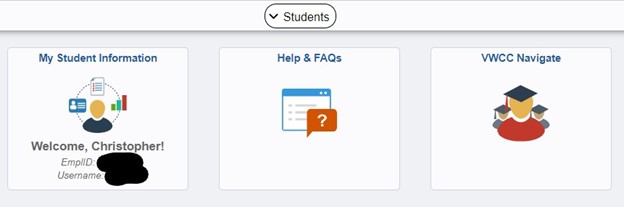
- In the Academics section, choose Class Schedule from the drop-down menu and click on the blue button (
 ), or click Enrollment > My Class Schedule from the left-hand menu.
), or click Enrollment > My Class Schedule from the left-hand menu.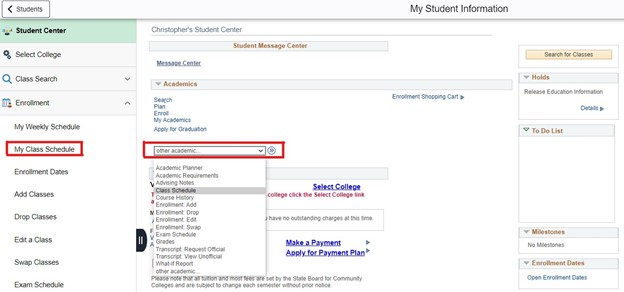
- You may choose from List View or Weekly Calendar View.