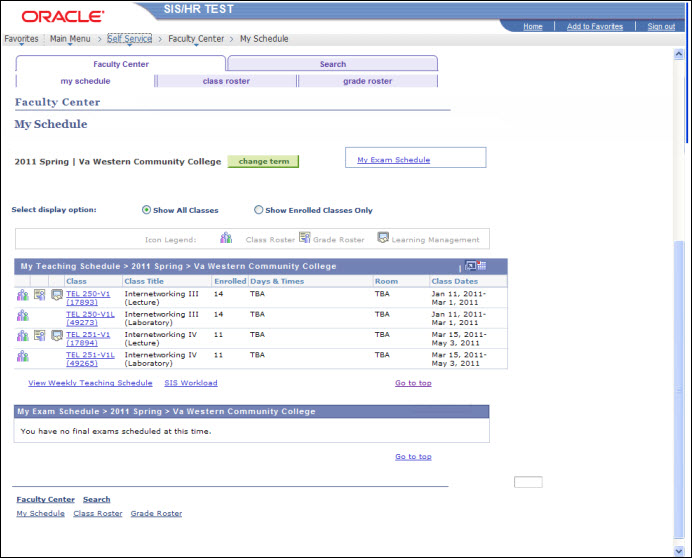To view the Faculty Center, you must be logged into MyVWCC and inside the Student Information System. Click the Faculty Center link.
Instructors use the Faculty Center to view their teaching schedule and to access instructor-related transactions. Instructors see only those terms for which they are assigned courses.
- Use the change term button to change the term displayed.
- Use the icons on the left-hand side of My Teaching Schedule to access your class and grade rosters.
- Use the underlined class link to view class details.
- Use the View Weekly Teaching Schedule link, located below your teaching schedule, to view your weekly calendar with your class schedule blocked in for the week.
- Use the SIS Workload link, located below your teaching schedule, to view your workload for the semester.