Advisors can use the Advisor Center to contact their advisees via email. To view the Advisor Center, you must be logged into MyVWCC and inside the Student Information System. Click the Advisor Center link.
- Click my advisees. This screen will display the advisees assigned to you.
- To notify individual advisees, click the Notify checkbox to the left of the advisee’s name and then click the notify selected advisees button (
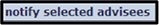 ). If you wish to notify all of your advisees, click the notify all advisees button (
). If you wish to notify all of your advisees, click the notify all advisees button (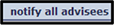 ).
). - The Send Notification page will be displayed. Use this page to enter the information you wish to send.
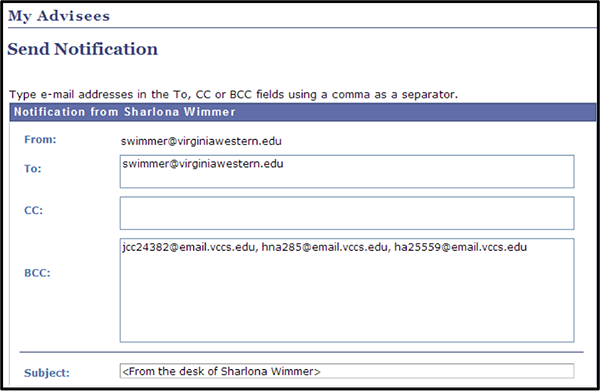
- When you are finished, click the Send Notification button (
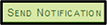 ).
).

