To make a reservation for a state vehicle, you must first be logged in to the State Vehicle Reservations Calendar with your Virginia Western Email username and password.
- At the top of the calendar, click Request Vehicle. You will be taken to a form with 5 sections: Categories & Keywords, Location & Time, Contact Information, Event Details, and Additional Information.
Categories & Keywords
Use the dropdown to choose the State Vehicle Reservation category. You do not need to enter any keywords.
Location & Time
- In the Choose by drop-down, choose “Date & Time”. This will let you specify the time slot you need so you can check what vehicles are available for that day and time.
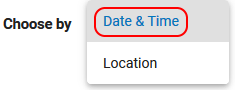
- Using the calendar, first ensure you have the correct month and then choose the date you need by clicking on the corresponding number.
- Choose your start time by clicking on the time. A blue box will appear. Click and drag the bottom edge of the box until you reach your end time. Alternatively, you can double-click anywhere on the blue area and type in the start and end times in the pop-up menu.
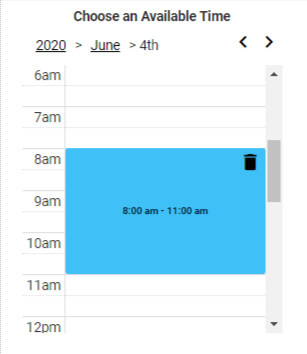
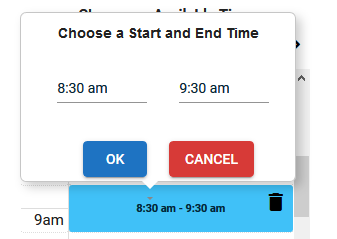
- If your request starts and ends on the same day, you can skip this step and continue to Step 5 to select the vehicle(s). If your request spans multiple days, click on Multiple Day Options, which will bring up a pop-up window:
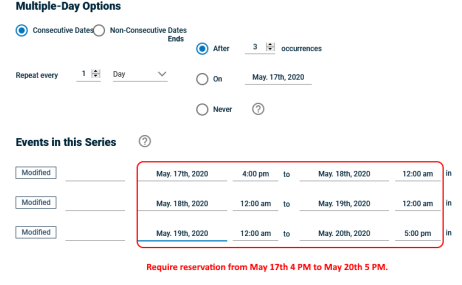
For example, to book a vehicle for three continuous, consecutive days, starting at 4PM on the first day and ending at 5PM on the third day, you would edit the page to look something like the image above. Click the Save button to save your choices, and you will be returned to the previous screen. - Once you have chosen your time, use the Location Search button to search for a vehicle available during your day and time. In the pop-up window, click Select All to show all the available vehicles.
- Deselect the vehicles you do not want by clicking on the X next to it to remove it from the list.
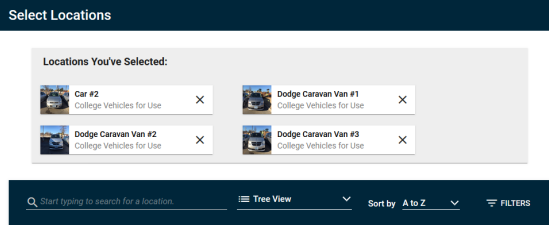
There are photos of each vehicle to help you select the one you want. Alternately, you can click on the dropdown to the left of State Vehicle Reservations to view and select the vehicles.
Contact Information
Enter your name, phone number, and email address.
Event Details
- Enter your Event Name. It must be in the format Name – Destination – Vehicle Name. You will be asked to confirm the format before you submit your request.
- Enter a Summary of why you need the vehicle.
Note: Anything you put in the Summary will be viewable on the calendar!
Additional Information
Check this box once you have confirmed that your Event Name is in the correct format.
Submit the Form
When you are finished, click the Submit button. Your reservation should appear on the calendar immediately, but may be edited or denied by FMS staff.
Any questions?
If you have any questions, please contact Kimberly Rose at 540-857-6483 or krose@virginiawestern.edu.

