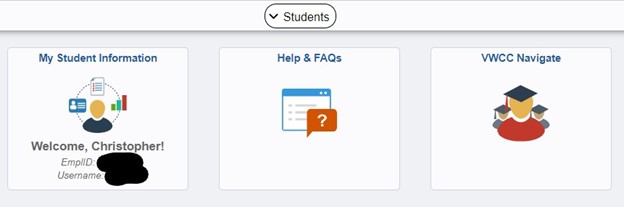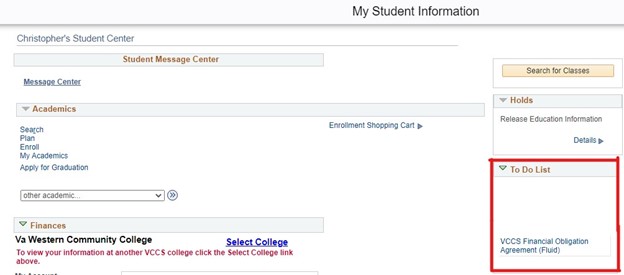To view your To Do List, you must be logged into MyVWCC and inside the Student Information System.
- Click on your Student Information tile.
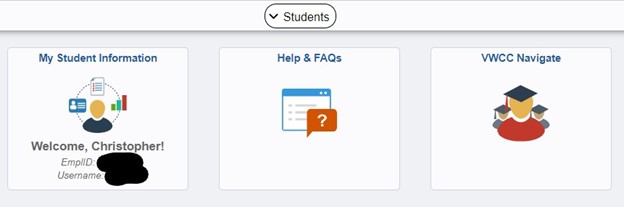
- On the right side of the window, locate the box titled To Do List. Any to dos will be listed in that area.
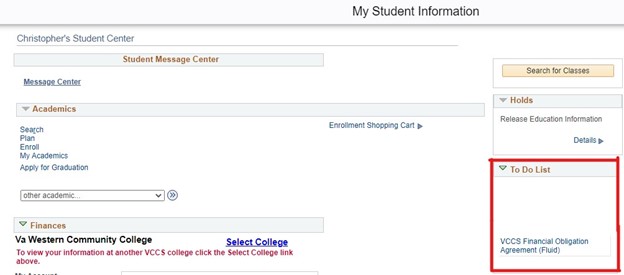
To view your To Do List, you must be logged into MyVWCC and inside the Student Information System.